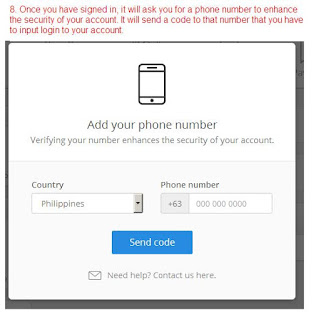Earn Bitcoins Guide
How to Create a Coins.ph Bitcoin Wallet
- I use Coins.ph Wallet as my main Bitcoin Wallet account as it easily converts Bitcoins to Pesos and Pesos to Bitcoins.
- You can also easily withdraw them on many of their cash out options.
- Other Bitcoin Wallets do not have that option so what I do is send my Bitcoins from that wallet to my Coins.ph Wallet, convert them, and cash them out!
- You also receive FREE P24.00 when you verify your account with an ID
Click on the link to their website: https://Coins.ph,
then Follow the instructions below:
1. Click on Get Started
2. Put your e-mail address. This will also server as your Username.
3. Create your password
4. Click on Continue
5. A confirmation e-maill is sent to the e-mail you used to register. Check your e-mail. Make sure to check your Other or Spam folder in case it gets sent there.
6. Once you find the e-mail, click on the "Confirm my email address"
If it does not work, you can copy paste the link provided on your email on a browser to complete the confirmation.
7. Once Completed, you can now Sign-in to your Coins.ph account
8. After signing in, you would have to enter a valid phone number where you can receive your security code. Once you have entered the phone number, click on Send Code. Wait for a few minutes
9. Once you receive the code, place it on the box and sign in.
10. If you see the page similar to the one below, then that means that you are already logged in and ready to use your Coins.ph wallet.
You can also visit the links below to know more how to use your Bitcoin Wallet:
- How to Know Your Bitcoin Wallet Address
- How to Convert your Pesos to Bitcoins and Bitcoins to Pesos
- How to Withdraw or Cash Out your money in your Coins.ph Wallet